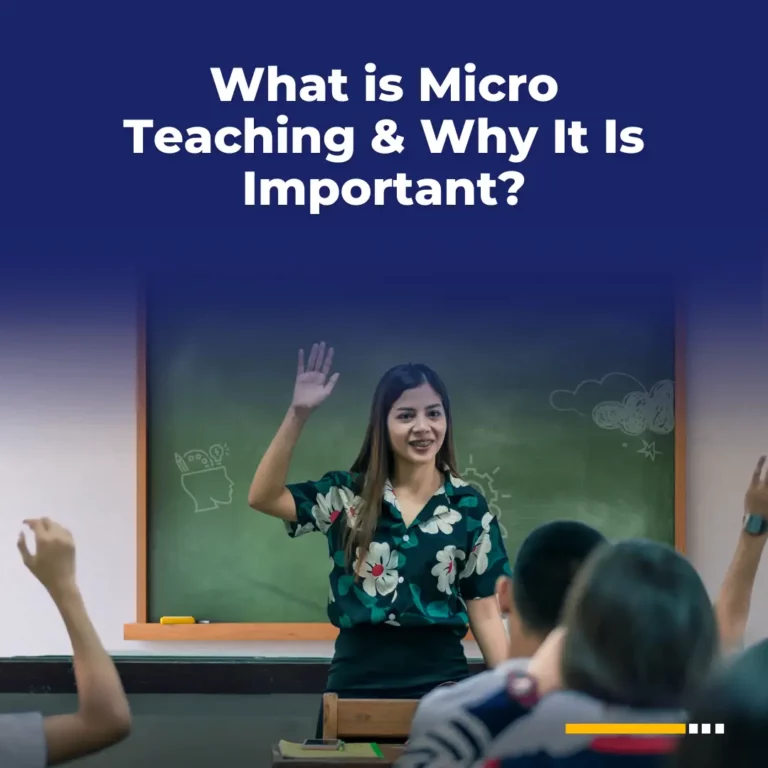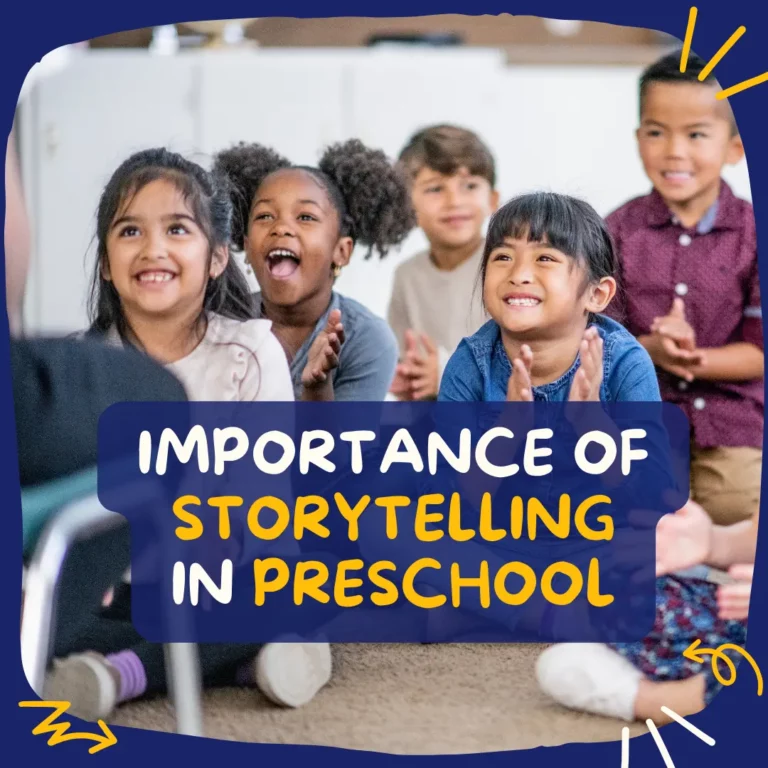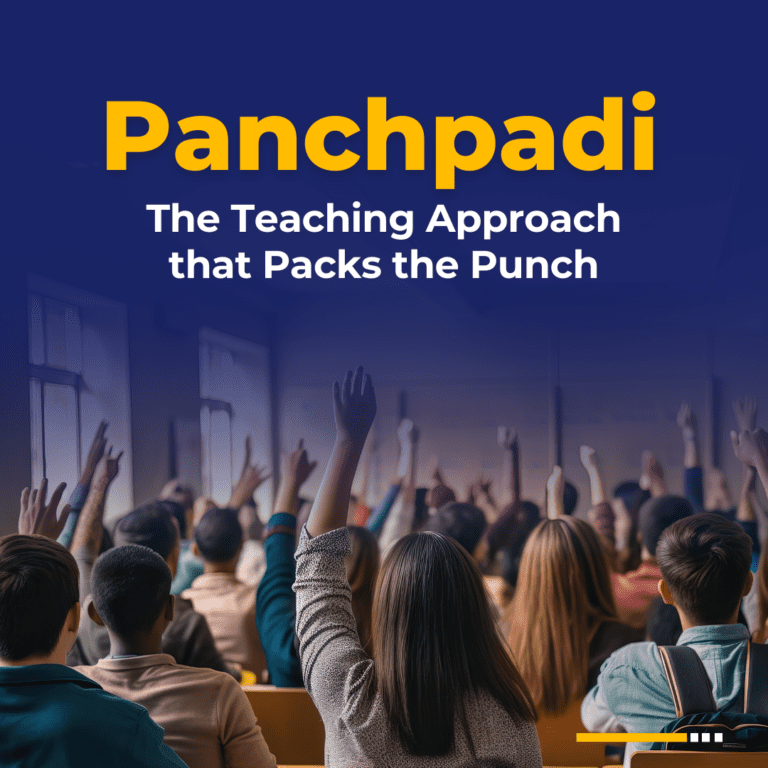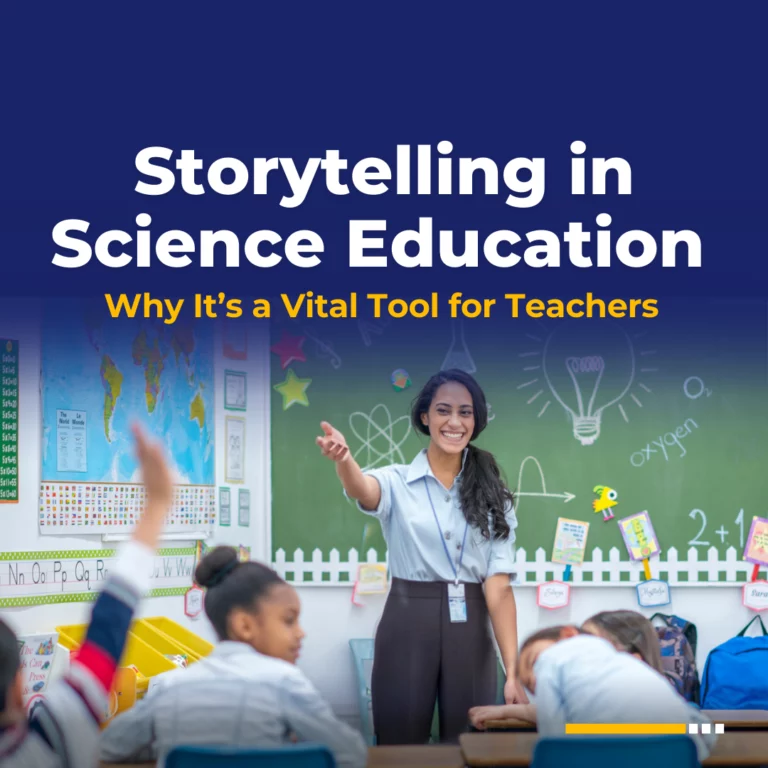Creating Quality Tests Made Easy
- Teachers
- July 5, 2024
- Viva Education
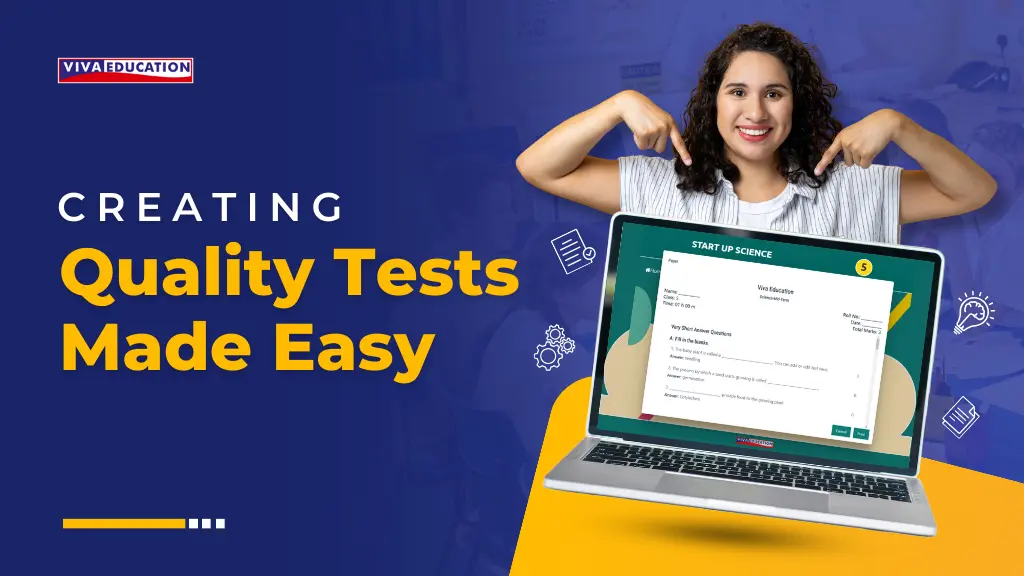
You want to ensure your questions are challenging and cover everything your students need to know. However, spending hours creating the perfect test is frustrating, only to discover it’s too hard, too easy, or doesn’t cover the right material. Wouldn’t it be amazing if there were a tool to help you create excellent tests without all the stress?
Viva Education understands your challenges. That’s why we’ve created a powerful yet easy-to-use tool designed specifically for educators like you.
The Problem Faced in Creating Tests
Quality tests are a great way to assess your students’ knowledge and understanding. They help you identify their strengths and weaknesses so you can tailor your teaching methods accordingly.
Creating tests, however, is a time-consuming and often exhausting process. You must carefully define learning objectives, select or write questions and ensure a mix of question types. Additionally, you must review and edit the test multiple times to ensure it is fair and error-free.
This process can be incredibly draining, leaving you with less time and energy for other important teaching activities like interactive lessons or personalized student support. Many teachers dream of a tool that could streamline this process without sacrificing quality.
Design Effective Tests in Minutes
Introducing Viva Education’s Test Generator—your new go-to for fast and easy test creation. No more spending hours on creating assessments. With this user-friendly Interface, even those not tech-savvy can create high-quality, personalized tests in minutes, tailored to match your curriculum and learning goals.
Choose from multiple formats of questions, like true/false, short answer, or essay formats to ensure diverse and complete assessments. It saves time through an extensive question bank and a straightforward interface.
It allows teachers to customize tests by Chapters, difficulty level, and desired learning outcomes.
Benefits of Using Viva Education’s Test Generator
Using Viva Education’s Test Generator offers numerous benefits:
- Time-Saving Tool: The Test Generator streamlines the process of creating extensive tests, saving valuable time for educators.
- Anytime, Anywhere Access: The Test Generator is web-based. The user or the educator can create and edit tests from anywhere and on any device.
- Secured with SSL: The platform is protected by SSL encryption. Therefore, all data and test information are safe from third parties.
- In-built Question Pool: The tool has a large database of questions. It can be useful for educators to pick the questions they need quickly.
- Bespoke: Teachers can manually change scores and select questions to fit the learning outcomes and the test’s difficulty level. Teachers can also customize it with their school name and other exam-related fields.
Create Test Quickly and Effectively by Using Viva Test Generator Let us Know How
Creating a test with the Test Generator is a breeze. Here’s how you can do it:
Step 1: Add School and Exam Details
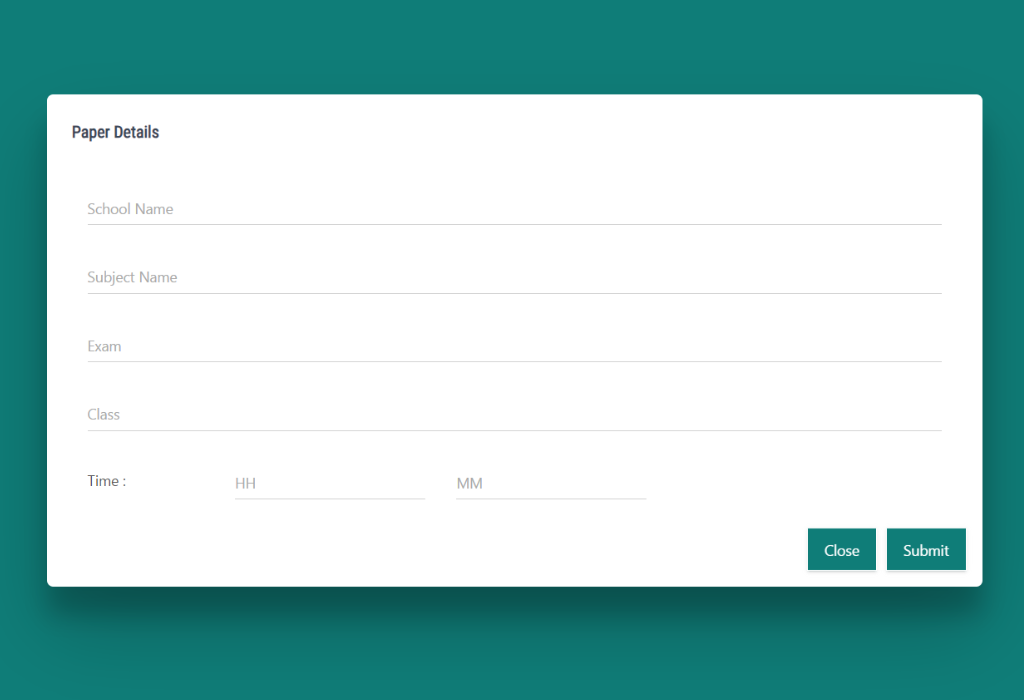
Add the necessary school and examination details to be displayed at the top of the question paper.
Step 2: Select Requirements
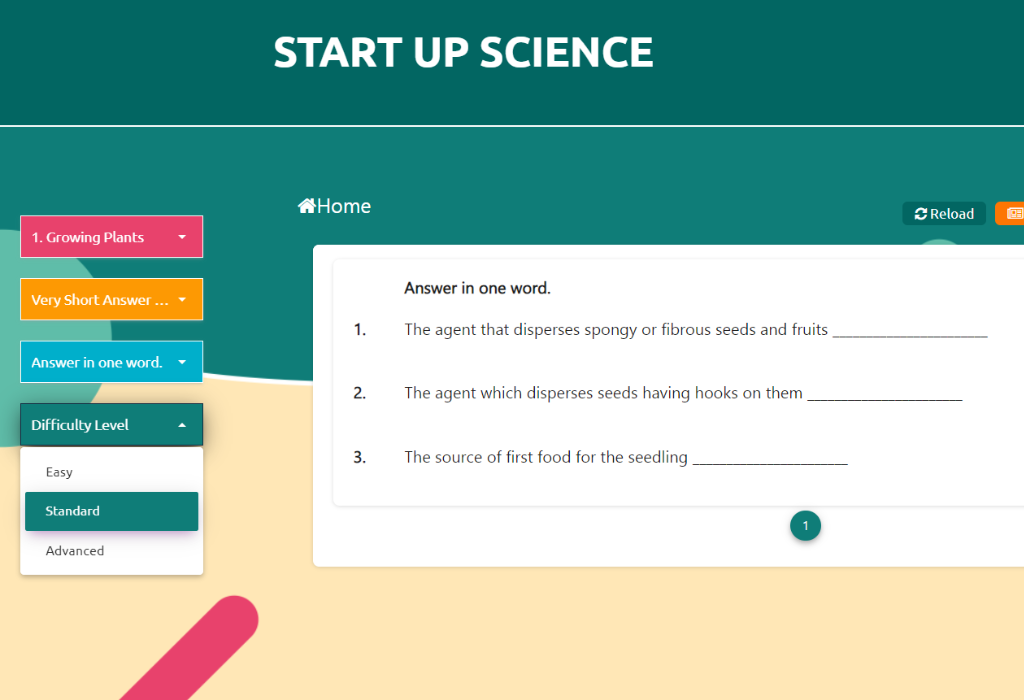
- Chapter Name:
One chapter can be selected at a time and you can come back to this dropdown to select more chapters if needed.
- Category of Question:
Very Short Answers, Short Answers, and Long Answers. Choose one category and then come back to this dropdown to choose other categories if required.
- Question Type:
Choose the types that will be most appropriate for the assessment you are developing.
- Choose Difficulty Level:
Advanced and Standard. Choose the level of the questions, or leave it blank for a mix of all levels.
Step 3: Select Questions
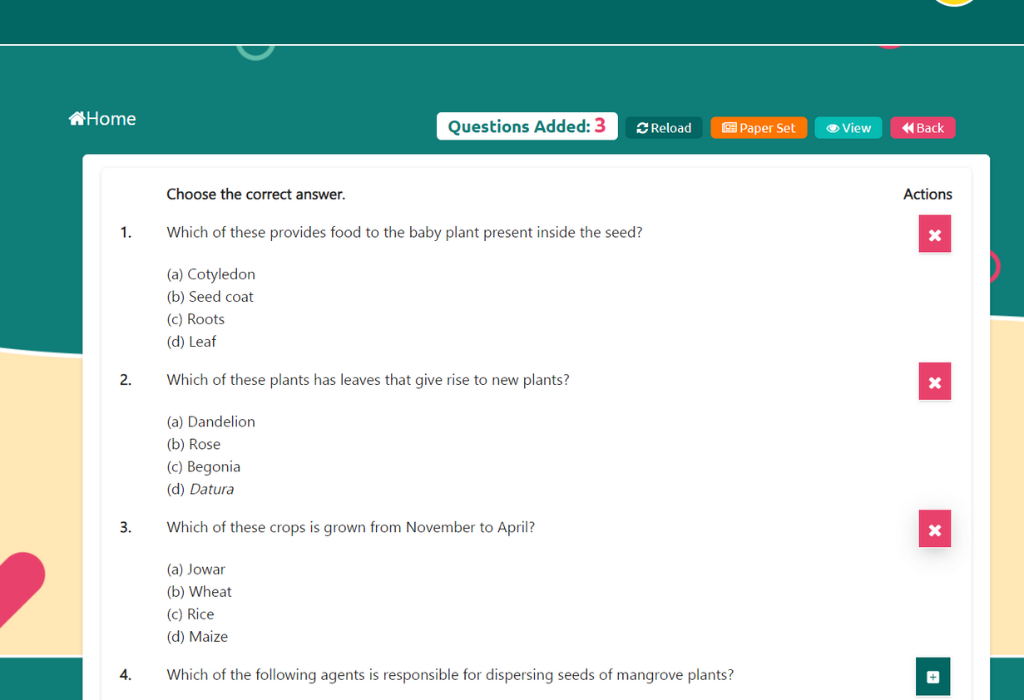
After you have made all the category choices, you will be required to choose questions for your paper set. Click the Plus (+) sign to add questions to your test.
Step 4: Review Selected Questions
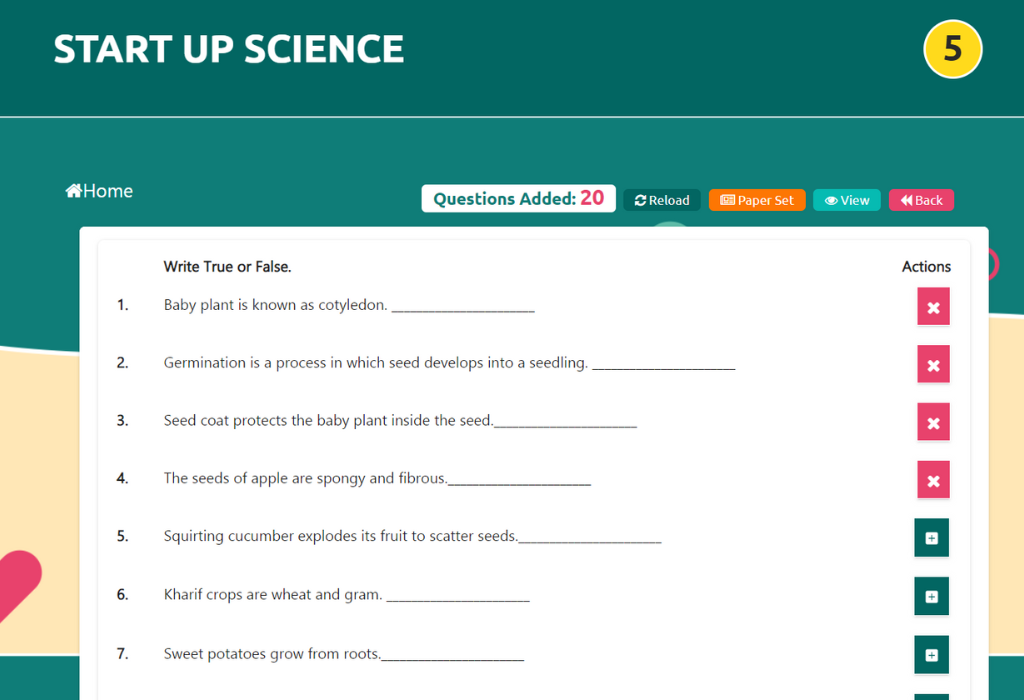
Once you have chosen questions, click on “View” to see all the questions that you have chosen.
Step 5: Assign marks and edit questions
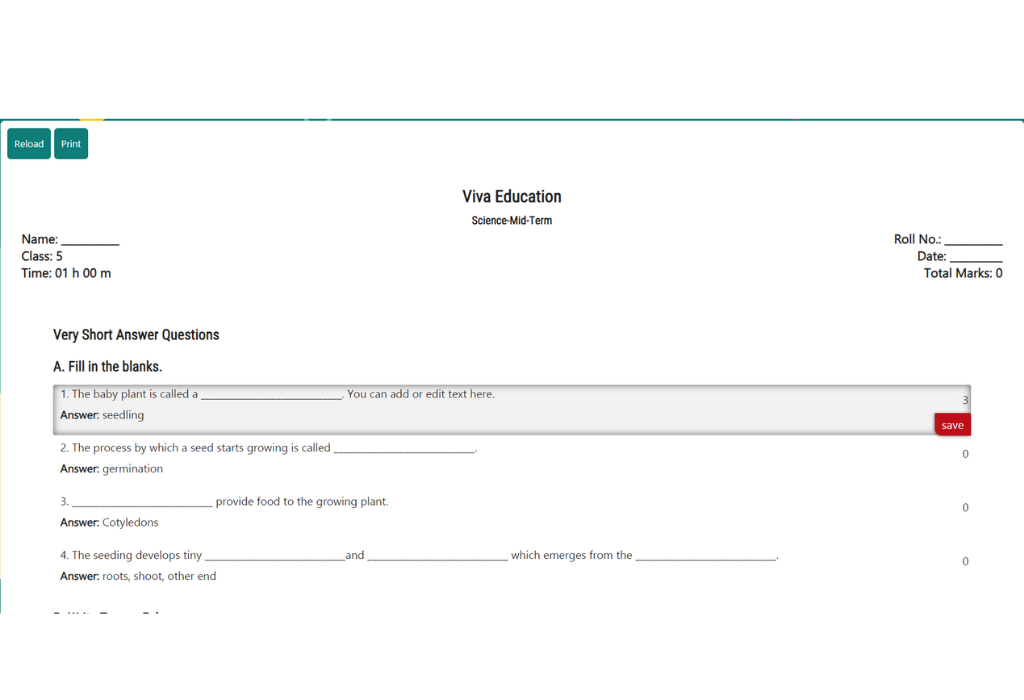
When you are finished editing, click the “Save” button to save your changes. This important feature allows teachers to edit all or parts of questions as needed and assign marks to each question as deemed appropriate.
Step 6: Print or Save Test
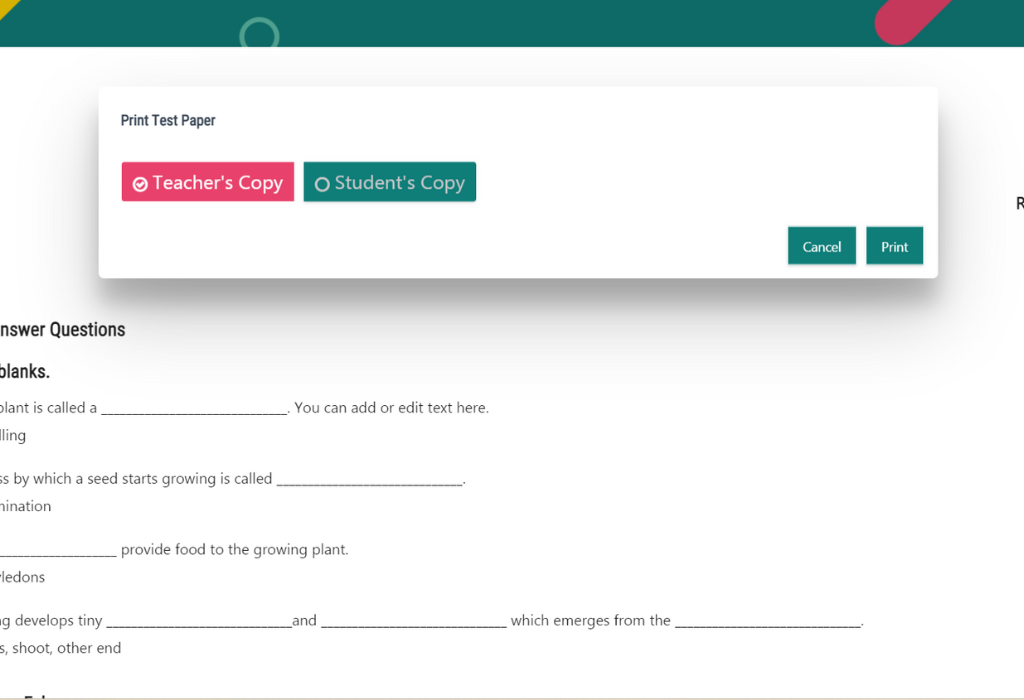
Once you are satisfied with the question paper, click on “Print.” This will allow you to save or print both the student and teacher versions of the question paper.
Step 7: Save & Finalize
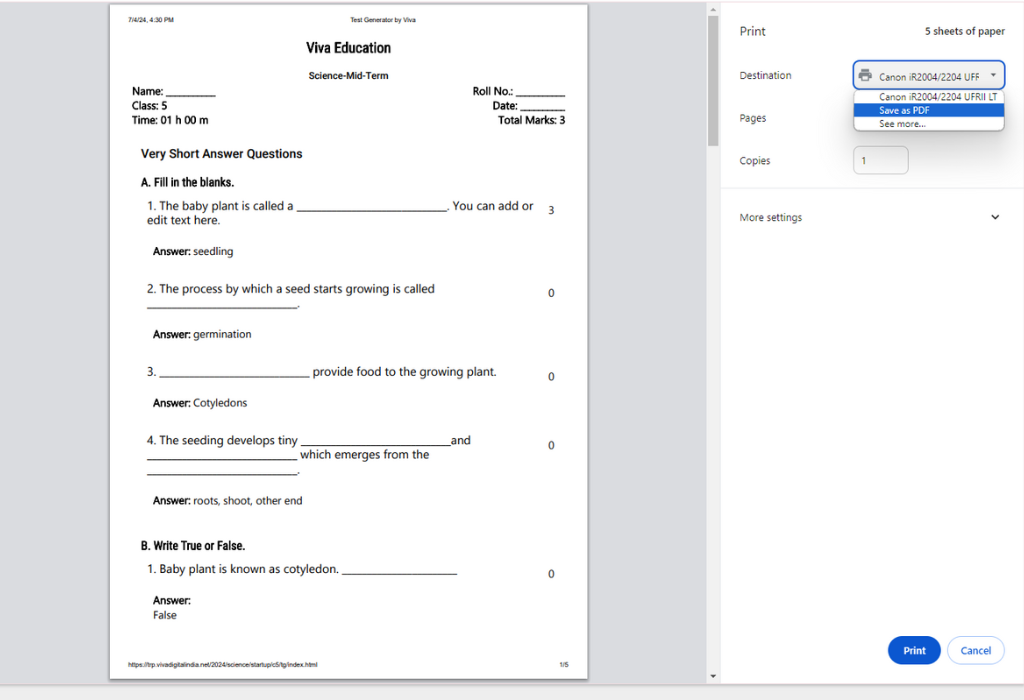
Your paper is now ready. You can print it directly or download it as a PDF for future use by clicking on “Print. ”
In this way, you can develop a high-quality and individualized test effectively with the help of Viva Education’s Test Generator.
Effortless Test Creation with Viva Education’s Test Generator
Viva Education’s Test Generator can help you create high-quality, personalized tests in minutes. The best online test maker features a large question bank, allows you to customize tests by subject, difficulty level, and learning outcomes, and integrates multimedia to make tests more engaging for students. With Viva Education’s Test Generator, you can create tests easily and save time for other important teaching activities. Sign up for Viva Education today and see how easy it is to create tests!
This tool is available for free for teachers, and we highly recommend making full use of it.